Get started with Code Fundi
Code Fundi is an AI coding assistant that helps developers ship better code faster. With our service, you can cut down development time by eliminating the need to manually browse the web looking for solutions and instead, have the solutions generated directly in your code editor.
Code Fundi offers code debugging, code generation, code explanation and many more features that help developers deliver bug free code in minimal time.
Before you begin
To get started, create an account with Code Fundi. By creating an account, you’ll automatically be on the Free plan. Code Fundi's free plan gives you access to try our service and improve your development process.
Installation
Here's how you can install the Code Fundi in VS Code:
Installing directly from Visual Studio Code
- To install directly from VS Code, first launch VS Code. Next, expand the sidebar and click on the
Extensionsbutton. - Next, search for 'Code Fundi' in the extension search bar.

- Click on the first result with the 'Code Fundi' name and click on the
Installbutton.
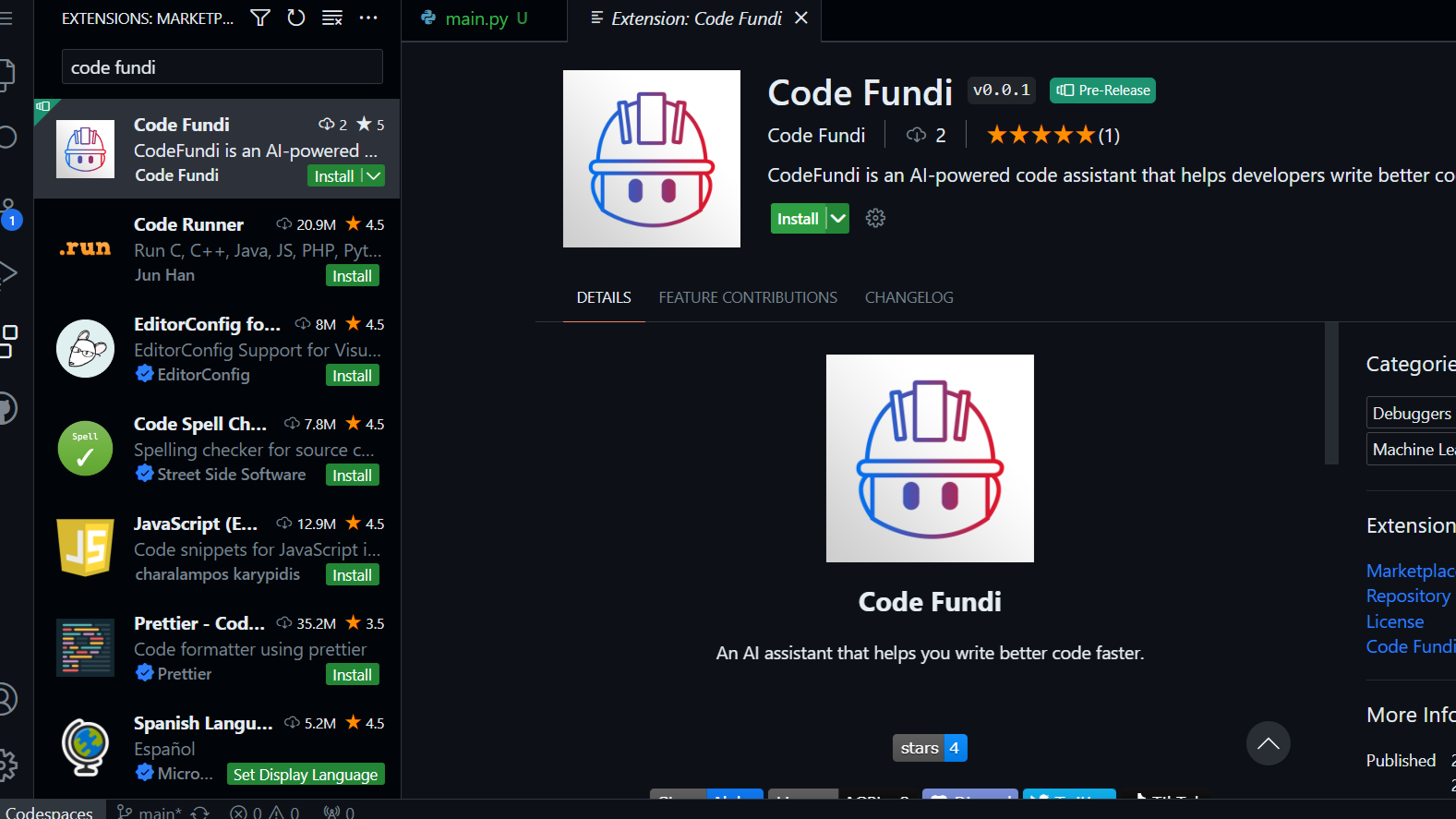
- Once it has installed, you should see a new Code Fundi icon in the sidebar. When clicked, you will see a window appear in the sidebar though which you can interact with Code Fundi.
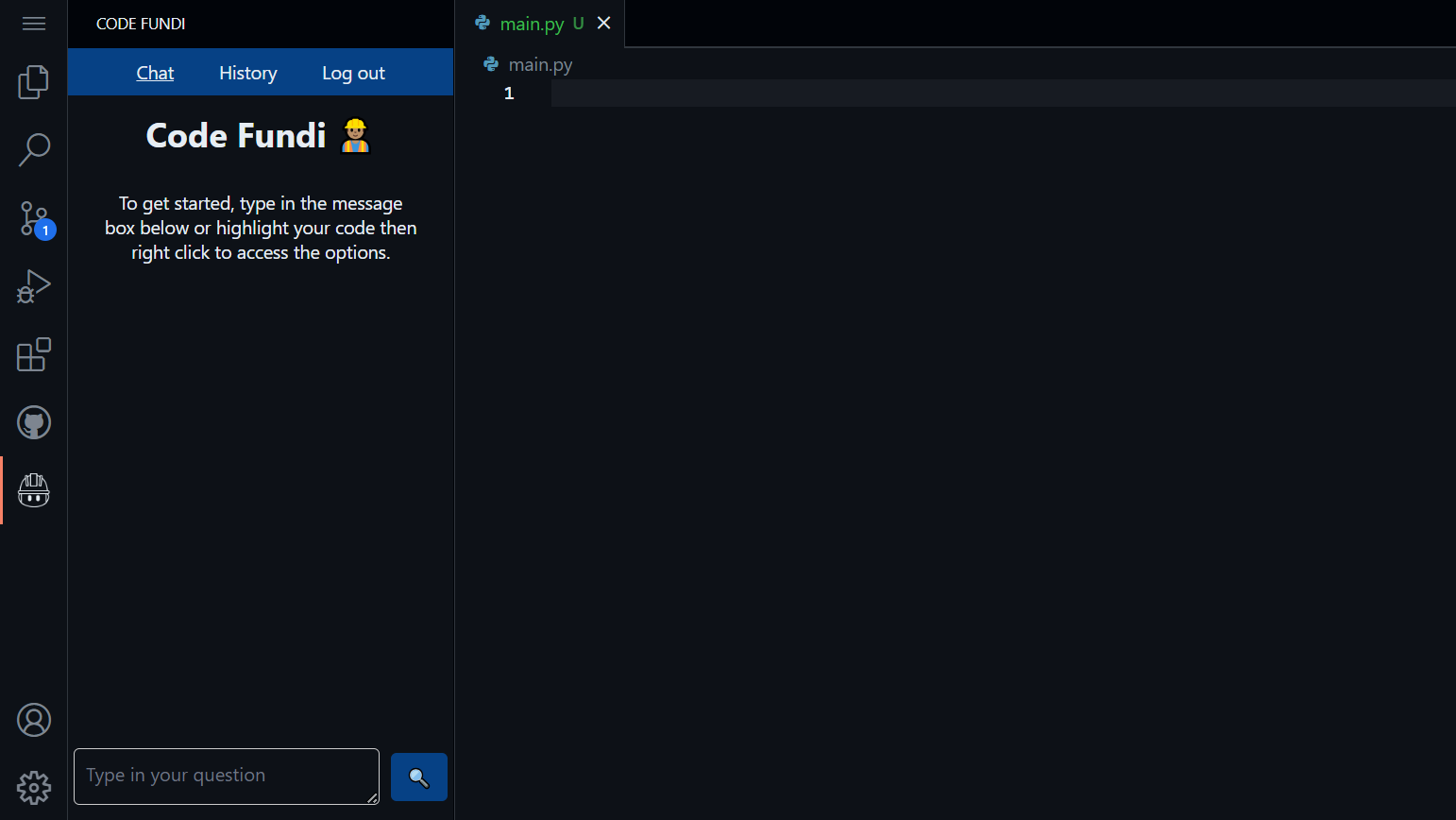
Let's Go!
You can now have Code Fundi debug, explain and generate code for you right in your editor! You can also ask open ended questions and have Code Fundi generate a response for you.