Generate Test Code
This feature is built to help you ensure code quality and reliability using Test Driven Development (opens in a new tab) by automatically generating testing code for your software.
To generate test code with Code Fundi, simply highlight the code you want to generate tests for and right click on the highlighted code.
This will open up a menu. In the menu, scroll down until you see the Code Fundi option and hover over the button.
This will open up a sub-menu containing multiple options. Select Generate Test Cases and this will prompt Code Fundi to start generating the testing code as well as description of how you can setup and run your test code
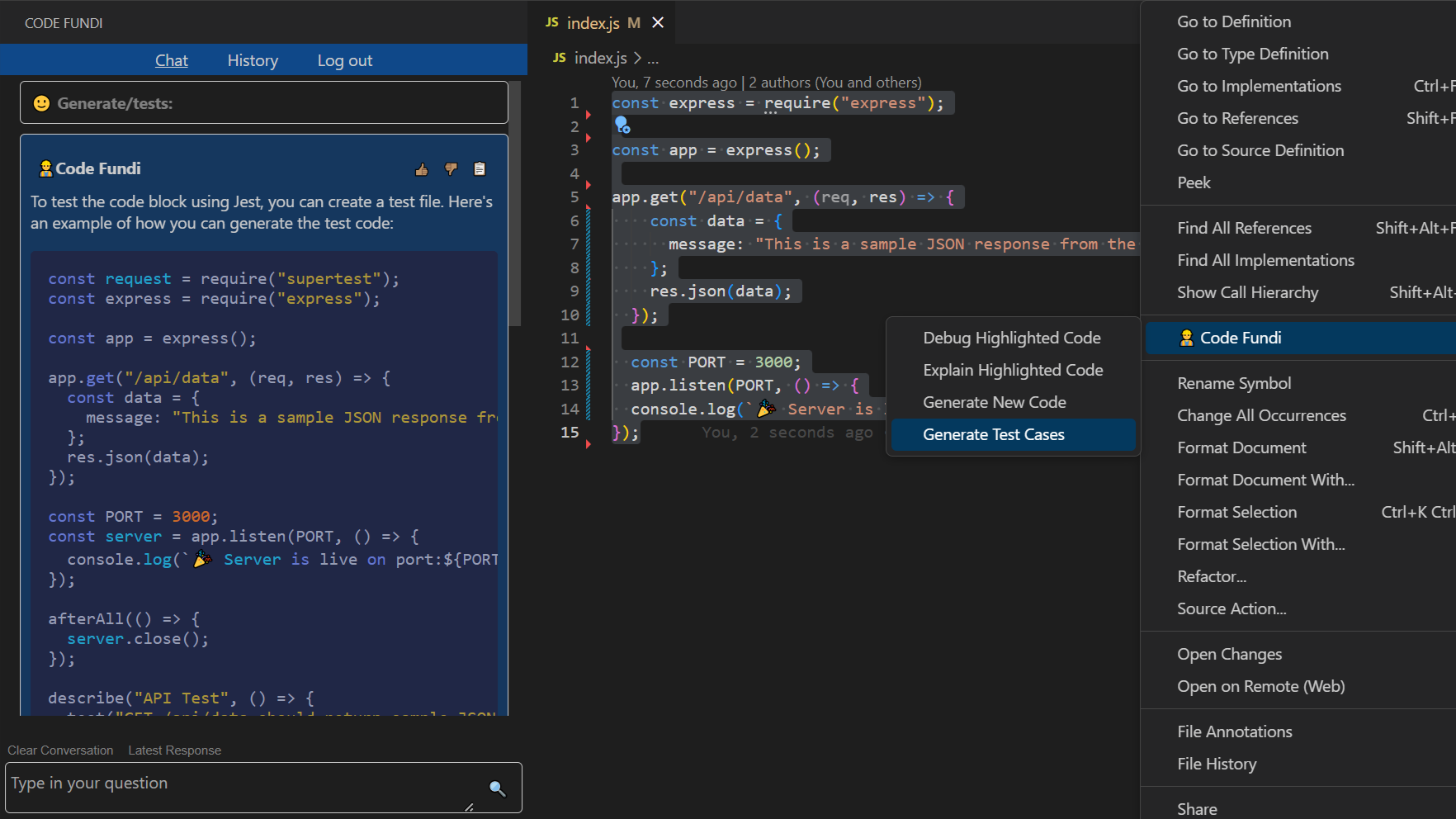
After receiving the request, Code Fundi will generate a response in the extension window located in the sidebar.